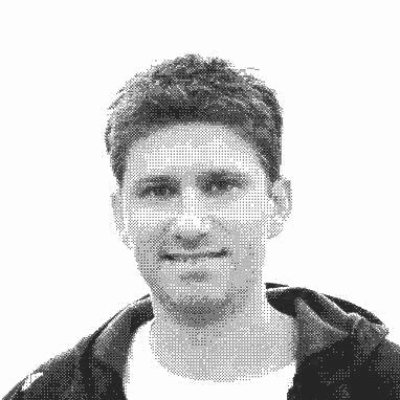EDIT : This post is an post retrieved from the archives of an old website. Unfortunately I lost the screenshots.
EDIT : The WordPress plugin discussed in this post was a side project.
Improved administration
Although a good part of the power of the plugin is not really visible, there are however several elements which deserve to be presented. It is still in development but you can already test all the features presented in this article.
Themes
The main idea of WP:AM is the possibility of working with themes to manage the behavior and layout of your navigation menus. Simply use the selector to activate your theme. You have your own themes ? No problem, they will also be available.
Post and page
WP:AM helps you to see more clearly. Posts and pages are identified by a specific icon.
Post type archive & taxonomy
Post type archive and taxonomy are also supported.
With the icons, you immediately identify the type of menu item.
Item options
WP:AM adds new settings to menu items.
You can specify the layout of the submenu and get the appropriate css classes to work on your layout.
Metabox
WP:AM activates two new metaboxes : Post Type Archive and Custom items.
The first one allows you to easily add links to the archive pages of your post types.
The second brings together all the new types of elements that WP:AM has thought of for you.
Custom item
The custom items of WP:AM are used like all the other items but each have specific functionalities.
Currently, custom items are still limited, but soon you will be able to create your own !
Block item
With the Block item you can use a reusable gutenberg block in your navigation menu.
Create it, select it, it’s done.
Content item
You can add content to your navigation menu with a new custom post type.
Image item
With the Image item you can choose and display an image from your library instead of a menu item.
Simple and functional
Media queries
Give more flexibility to your users and your team. Your menu changes but you no longer have to work on your stylesheets to adjust your breakpoints.
Make the changes directly in your back office.
Options

Suggest to your users to adjust the parameters of your theme or build a flexible and quickly configurable theme for your websites.
With the options, you can push the limits and open new paths.
Download
This extension is no longer online.