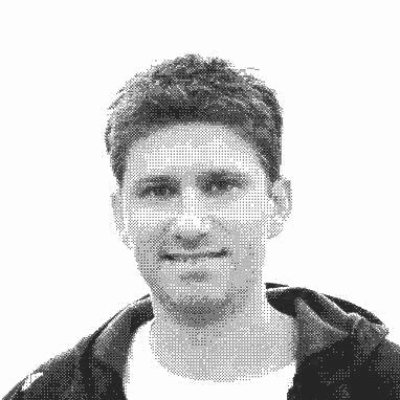EDIT : This post is an post retrieved from the archives of an old website.
EDIT : The WordPress plugin discussed in this post was a side project.
An extension for your navigation menus
WP Advanced Menu (WP: AM) is a Premium WordPress plugin project that borned over a year and a half ago. See the twitter account @wpamplugin.
The purpose of this plugin is to facilitate the creation of personalized navigation menus on WordPress websites and to propose reusable and alterable templates to its users.
Why ?
As with every existing plugin, WP Advanced Menu aims to solve a problem that WordPress users encounter.
Let me tell you more.
Create a custom WordPress navigation today
To customize a WordPress navigation menu at the moment, you have to extend the walker class and use it with the navigation menu you want to modify. A walker allows you to change the way the navigation menu is made and more specifically, how to build the list of links in the menu. Doing this job can be daunting and the way a walker works can be difficult to read.
That said, there are many plugins to modify a navigation menu. They are free, paid or on freemium models. They rely on a walker to bring new features to the WordPress interface.
For example :
In practice
Each plugin, once activated, works on the same model. That is, it adds an overlay to the WordPress admin interface to modify the menu items and/or their organization.
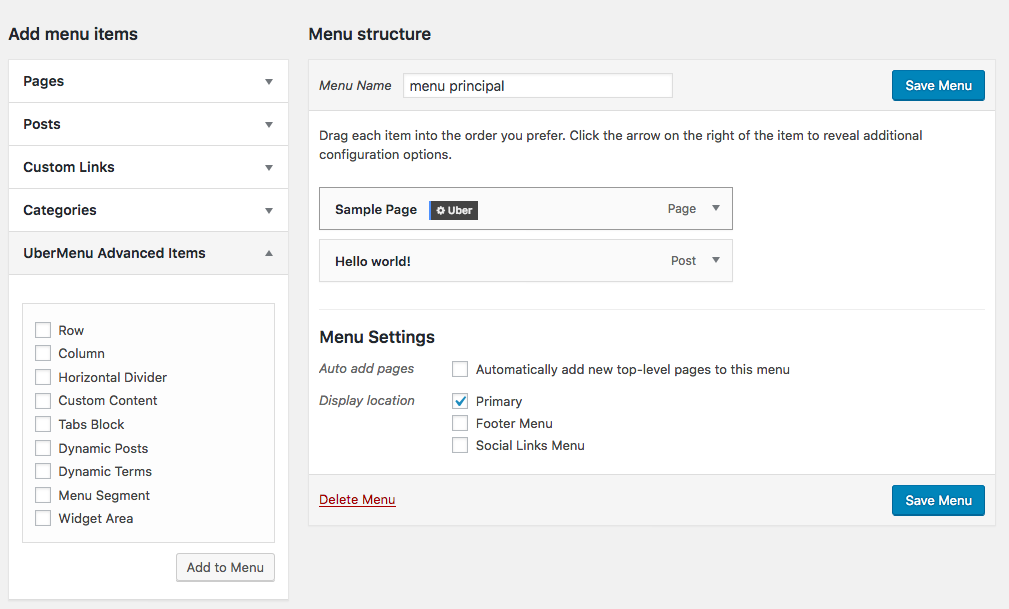
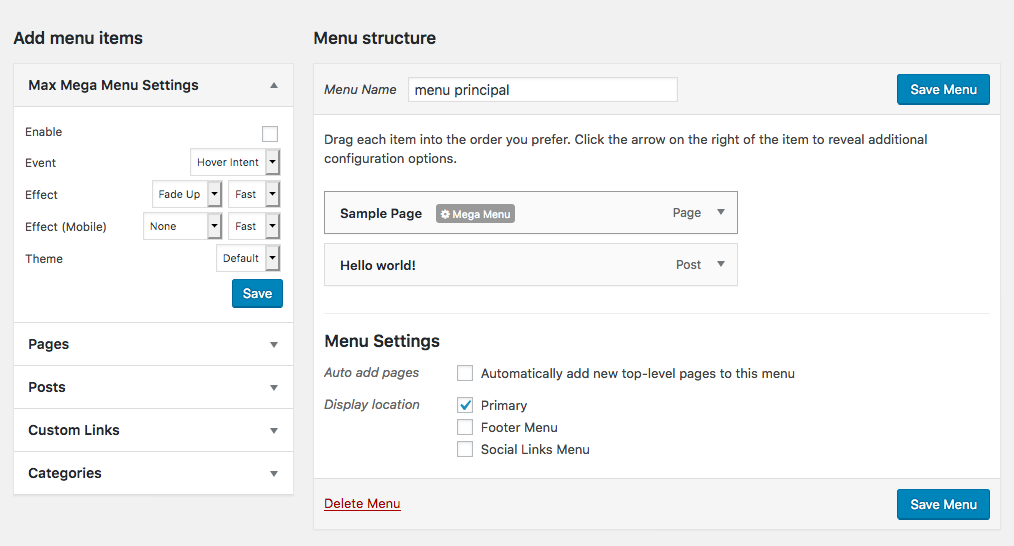
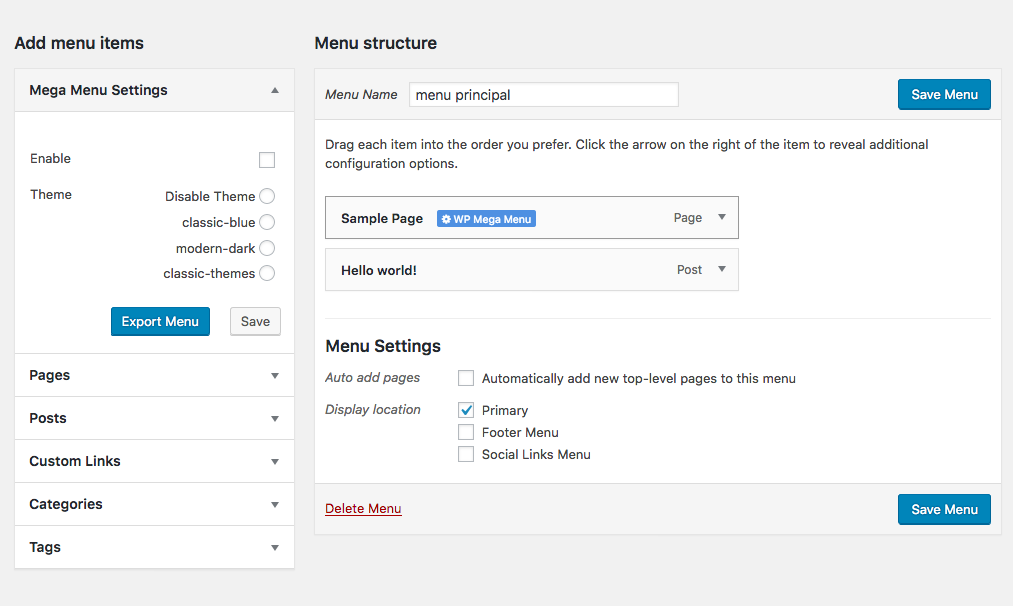
The idea is to create its menu with these new interface elements made available. It takes time but usually there is an import/export system and/or themes to reuse the resulting configuration.
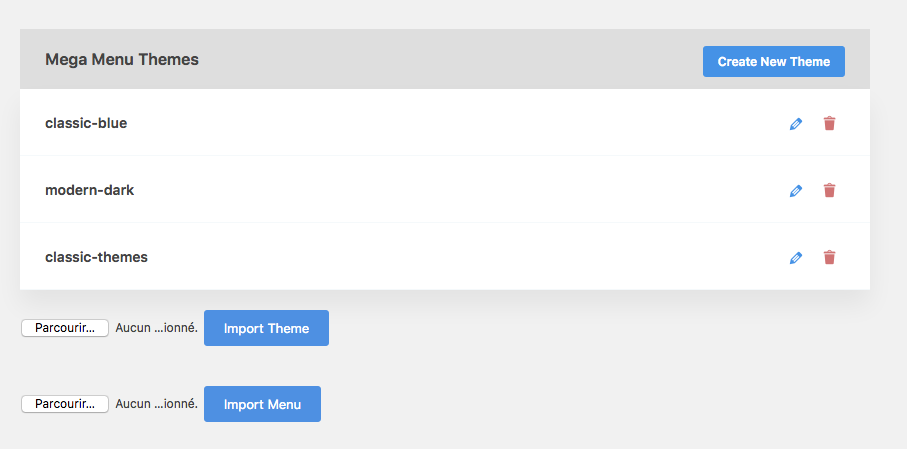
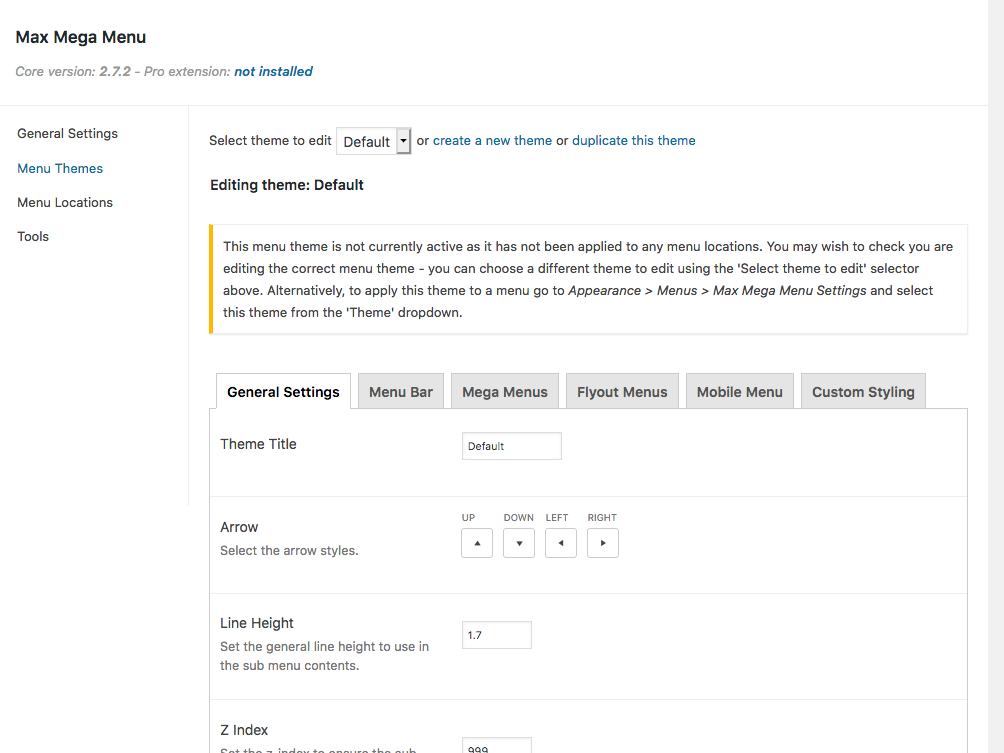
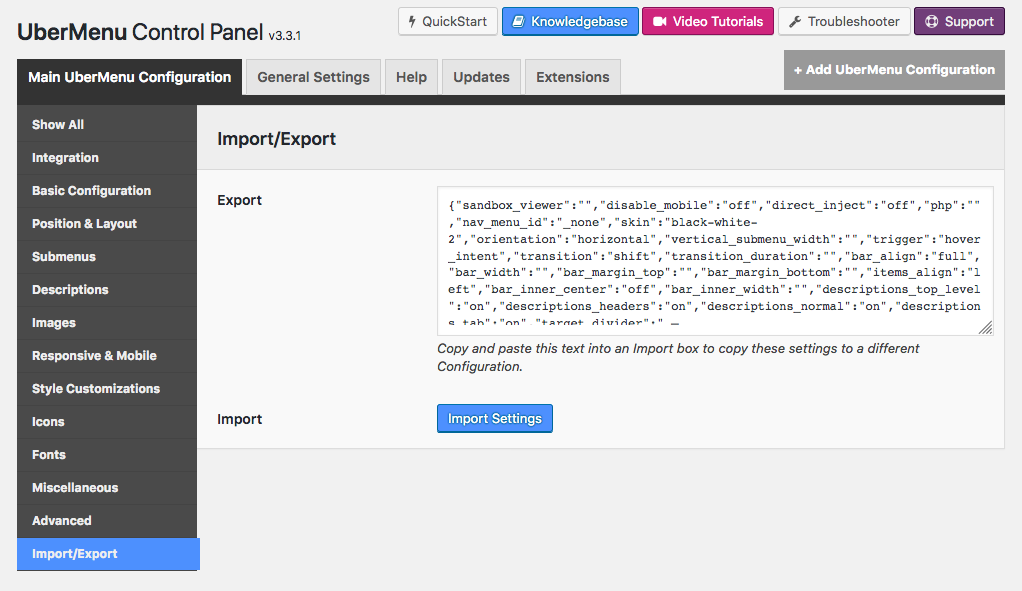
Apart from the complexity of the interfaces due to the multiplicity of parameters, the mastery of the features, the robustness of the tool and the quality of the generated menu remain difficult to control. These plugins produce a menu based on your settings and are not intended to give you a hand on the result. The reality is that these tools rely on a homemade walker that will support all of these features. The technical mastery of generating the navigation menu is moving away from you.
A recurrent issue
By creating WordPress websites, I regularly found myself stuck between these two approaches:
- do the effort to learn to master the walkers and develop my features
- use one of these plugins to set up the menu I was waiting for
At this level, look for a WordPress theme that presents a menu as you expect can become a real option.
Change the game
Of course, WP Advanced Menu aims to change that.
A new approach
The solution envisaged in WP Advanced Menu is to provide a real theme system for the navigation menus. Like the existing WordPress themes that deal with different aspects of your website, WP Advanced Menu offers a theme system dedicated to your navigation menus.
New possibilities
With such a tool, you will now be able to:
- have a library of themes for your navigations
- create themes, child-themes (with template) and even define a higher level (with origin)
- override files
- benefit from an adapted template hierarchy
- manage your breakpoints in the WordPress administration
- manage your menu options
- load your own WP:AM themes from your WordPress theme or plugin
Other features are on roadmap such as the creation of menu item types.
Proof of concept
Below, a video demonstration of the concept with an adjustable breakpoint marking the end of the mobile version of the navigation menu. Beyond this value, the menu changes from the mobile version to the desktop version.
Next step
My wish is to soon make available to some developers a beta version of this plugin and collect feedback on this tool. To receive all the news on this subject, subscribe to the newsletter and follow the twitter account @wpamplugin.
—
For any questions, precisions, corrections, opinions, it’s in the comment section.